Wix is a top-ranked website builder, but its value for money is a mixed bag. Wix offers a range of pricing plans from $17 to $159 per month, billed annually. The prices increased in May 2024, with the entry-level plan now costing $17 per month, up from $16. Despite the hike, Wix still provides a free plan, though it comes with certain limitations. Here is the Wix Price Comparison.

Try Wix for Free Before Buying
The May 2024 price increase makes its plans more expensive, especially compared to budget-friendly options like GoDaddy and Hostinger. However, Wix stands out by offering a free plan with no expiration and a robust suite of creative features.
Wix’s frequent updates and high-quality features, such as SEO integrations with Google Analytics, Semrush, and Microsoft Clarity, help justify its higher price point. For the best value, consider the Core plan at $29 per month, which includes comprehensive features like ecommerce, event booking, and analytics.

How Much Does Wix Cost?
Wix’s free plan is a great starting point for beginners, as it allows indefinite usage. Unlike limited-time trials from builders like Shopify or Squarespace, Wix’s free plan gives you ample time to experiment. However, it does come with some restrictions, which we’ll explore later.
| Free | Light | Core | Business | Business Elite | |
|---|---|---|---|---|---|
| Price paid (annually paid) | $0 | $17 | $29 | $36 | $159 |
| Price paid (monthly paid) | $0 | $24 | $36 | $43 | $172 |
| Dedicated space for storage | 500MB | 2GB | 50GB | 100GB | Unlimited |
| eShop Support | ❌ | ❌ | ✔️ | ✔️ | ✔️ |
| Customer Care | 24/7 | 24/7 | 24/7 | 24/7 | Priority 24/7 |
When you’re ready to upgrade, Wix offers four premium plans. These plans range from $17 to $159 per month, billed annually. The most affordable, the Light plan, is ideal for personal websites or professional portfolios. It’s worth noting that this plan’s cost recently increased from $16 to $17 per month.
For those looking to sell online, the Light plan won’t suffice. You’ll need to choose between the Core, Business, or Business Elite plans, which support up to 50,000 products and include advanced analytics and shipping capabilities.
Wix Pricing: Everything You Need to Know
Wix offers a variety of pricing options that are competitive among website builders, but there are some details you should consider before committing to a plan.
Wix displays all its pricing on an annual basis, which can be a bit misleading if you’re not ready to make a long-term commitment. However, when compared to other website builders, Wix offers good value for money. Plus, all premium plans come with a 14-day free trial, so you have some flexibility if you change your mind.
Wix’s contracts can be tricky to navigate, with several clauses to keep in mind. If you’re curious about trying a Wix package without the commitment, start with Wix’s free plan. This way, you can explore how Wix’s website builder works without any strings attached. Upgrading to a premium plan is straightforward once you’re ready.
All premium plans with annual billing include a year of free domain hosting, giving you full control over your branding from the get-go.
Wix Pricing: Which Plan Is Best for You?
Wix offers four premium plans, plus a free plan and an enterprise option. Prices range from $17 to $159 per month (billed annually).
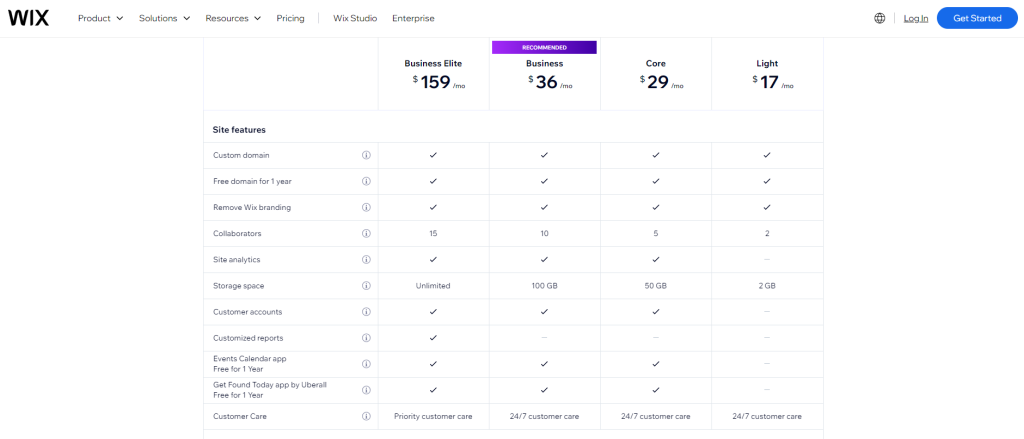
From our research, the $29 per month Core plan provides the best value for money. While more expensive than some competitors, its features and support options make it a worthwhile investment, especially for small online stores or growing businesses.
Start with the free plan or a premium trial to get familiar with Wix and find the right plan for your needs. Upgrading and downgrading plans is easy through your Wix account, and hosting is included with all plans.
Wix remains a top-tier website builder, offering a slick user experience and excellent value packages. In 2024, Wix streamlined its pricing model to four paid plans, maintaining its free plan and a 14-day free trial for premium plans.
With a range of pricing options, from $17 to $159 per month, Wix caters to various needs, whether you’re building a personal website or an ecommerce platform.
Wix’s Free Plan: $0 – Ideal for Testing
Wix’s free plan is perfect for building and editing your website without spending a dime. There’s no need to enter payment details, and you can use it indefinitely. However, it comes with limitations:
- 500MB storage space: Limited room for videos or high-quality images.
- Wix ads: Banner ads will appear on your site.
- Wix domain name: Your site’s URL will be www.accountname.wixsite.com/siteaddress.
- Limited features: No online selling capabilities or access to advanced analytics.
Who Should Use the Free Plan?
The free plan is great for anyone new to website building but is mainly suitable for testing purposes. The presence of Wix domain and ads gives the site an unprofessional look, so upgrading to a premium plan is advisable for a serious project.
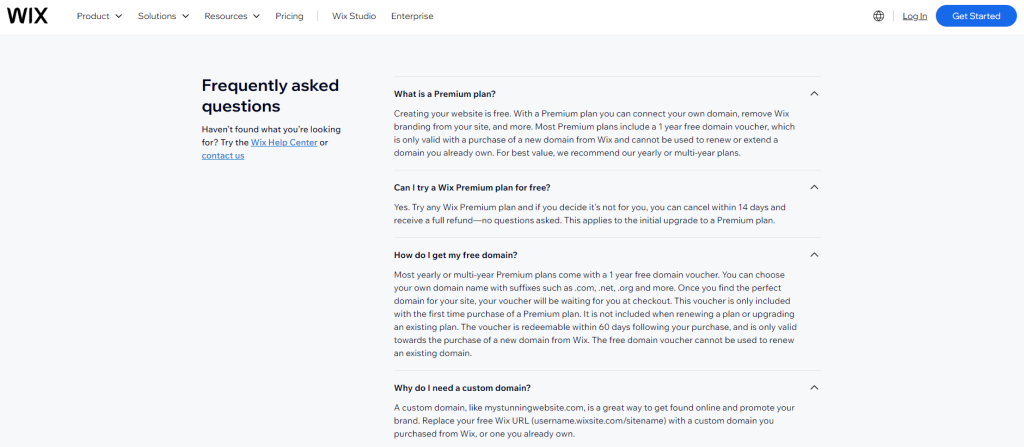
In addition to the free plan, Wix offers a 14-day free trial for any premium plan. This trial is ideal for those wanting to explore Wix’s premium features, like ecommerce tools or increased storage, without immediate commitment. There are no ads or limitations, but you’ll need to provide payment details and won’t be able to accept payments until you upgrade.
Light Plan: $17 – Perfect for Portfolios and Personal Sites
The Light plan, at $17 per month, is the most affordable premium option. It includes:
- Ad removal: Your site will be ad-free.
- 2GB storage space.
- 30 minutes of video storage.
- Free custom domain for the first year.
- 2 collaborators: Ideal for small teams.
- Basic marketing suite: Automated emails and lead-generation forms.
- 24/7 support: Available via phone, social media, and Help Center.
The Light plan is best for small, informational websites like blogs, portfolios, and resumes. While it lacks ecommerce capabilities, it provides a solid starting point for anyone looking to create a professional-looking website.
Core Plan: $29 – Best for Small Online Stores
The Core plan, at $29 per month, offers more extensive features, making it Wix’s best value option. It includes:
- Ecommerce capabilities: Sell up to 50,000 products, recover abandoned carts, and accept payments.
- 50GB storage space.
- 5 hours of video storage.
- No transaction fees.
- 5 collaborators: Suitable for growing teams.
- Basic site analytics: Monitor traffic and performance.
- Basic marketing suite: More forms and site chat.
- Wix dropshipping: Up to 25 products via Modalyst.
- Specialized industry tools: Access to Wix Hotel and Wix Restaurants.
- Event and booking tools: Wix Bookings and Wix Events.
- Media streaming: Stream music and videos.
- Sell original artwork.
The Core plan is essential for anyone serious about starting an online business. Its comprehensive features make it ideal for new or growing online stores. As your business expands, you might need to upgrade to unlock more advanced features.
Business Plan: $36 – For Established Businesses
The Business plan, priced at $36 per month (billed annually), is tailored for established businesses ready to expand. It builds on the features of the Core plan with additional tools designed for ecommerce success:
- 100GB storage space
- 10 hours of video storage
- Advanced ecommerce features: Product reviews, enhanced shipping, and dropshipping options
- Automated sales tax: Covers 100 transactions per month
- Unlimited “back in stock” notifications
- Multi-currency sales: Perfect for reaching international markets
If your store is gaining steady sales, the advanced tools in the Business plan will help you keep up with demand. While not the cheapest option, it’s a cost-effective alternative to Shopify’s similar plan, which costs $79 per month. For businesses ready to scale, the Business plan is a smart investment.
Business Elite Plan: $159 – For Large Businesses
At the top end of Wix’s pricing spectrum, the Business Elite plan costs $159 per month (billed annually). It offers everything in the cheaper plans, plus exclusive features:
- Unlimited storage space
- 15 collaborators: Ideal for large teams
- Advanced features: Marketing tools, analytics, and comprehensive ecommerce capabilities
- Priority VIP phone support: Skip the queue for fast assistance
- Loyalty programs: Retain customers with rewards like discounts and coupons
- 3,000 product reviews: Boost customer trust
- Unlimited dropshipping products: Through Modalyst
The Business Elite plan is best suited for thriving businesses that need extensive support and can afford the higher cost. Small businesses and beginners likely won’t need the advanced features offered here.
Enterprise Plan: Custom Pricing – For Global Brands & Industry Leaders
The Enterprise plan is designed for major brands and industry leaders, including companies like Kroger, Clarins, and Hello Fresh. Pricing is custom, typically ranging from $5,000 to $25,000 per year, depending on the business size.
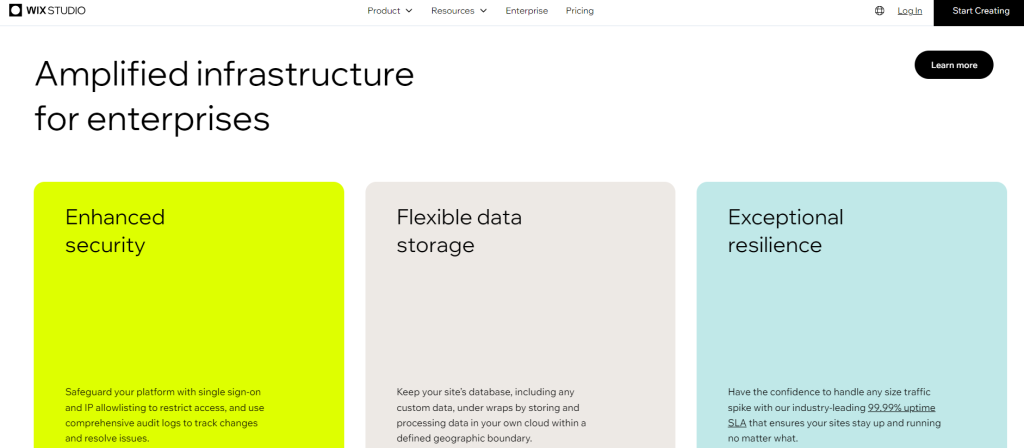
- Dedicated account manager: Personalized support for your website
- Custom Wix editor: Developer-built component blocks
- Global infrastructure: Managed from a multi-site dashboard
While most small and medium-sized businesses will find Wix’s premium plans sufficient, the Enterprise plan is ideal for industry leaders needing specialized support. If your business reaches a high level of success, the Enterprise plan could provide the advanced tools and services required.
Additional Wix Fees
Be aware of additional fees that could accumulate over time:
- Domain name: Free for the first year, then around $14.95+ annually
- Custom email address: $6 per month (billed annually) for a Google Suite address
- Apps: Some free, others range from $3 to $20 per month
- Processing fees: 2.9% + $0.30 per transaction, regardless of the payment provider
How to Save Money with Wix
Despite Wix’s costs, there are several ways to save money:
- Pay annually: This is cheaper than monthly payments in the long term.
- Choose the right plan: Don’t overpay for features you don’t need.
- Turn off auto-renewal: Avoid automatic charges when your subscription expires.
- Monitor extra expenses: Only pay for necessary apps and features.
- Use promo codes: Check out guides for the latest deals on Wix.
Our extensive testing of Wix involves evaluating website features, design functionality, free trials, plan costs, and the quality of features at each price point. We focus on ensuring that you get the best value for your money.
What’s Included with Wix?
Wix offers four paid plans—Light, Core, Business, and Business Elite—as well as an Enterprise plan for large businesses with customized pricing. All these plans include 24/7 customer support, SEO tools, storage, hosting, and your own dedicated domain. Wix’s premium plans feature a vast array of tools, an intuitive drag-and-drop editor, and access to over 800 customizable, ad-free templates. Additionally, Wix ADI uses AI to help you build a tailored website.
Here’s a breakdown of the features and benefits of each plan:
Wix Light Plan
The Light plan is a great starting point. You can use a regular URL or connect your site to a domain you already own. You’ll have full access to Wix’s website building tools, including its powerful drag-and-drop editor, excellent templates, and a range of third-party extensions. With 2GB of storage and the ability to upload up to 30 minutes of HD video, you can effectively promote your business online. However, for ecommerce features, you’ll need to upgrade. The price is $17 per month, slightly higher than Squarespace’s $16 Personal plan.
Wix Core Plan
The Core plan offers increased storage (50GB) and the ability to upload up to five hours of video content. You also get a one-year free access to the Site Booster app, which enhances your site’s SEO. This plan unlocks basic ecommerce functionality, allowing you to sell up to 50,000 products. Though a bit overwhelming with its numerous features, there’s plenty of guidance available. This plan is priced higher than GoDaddy’s $21 Commerce plan but offers robust features.
Wix Business Plan
The Business plan is designed for businesses needing advanced functionality. It includes 100GB of storage and enhanced analytics and ecommerce features like advanced shipping and product reviews. It supports multiple currencies (five), making it ideal for international sales. Although more expensive at $36 per month compared to Squarespace’s $29 plan, it includes abandoned cart recovery, which Squarespace does not.
Wix Business Elite Plan
The Business Elite plan is Wix’s premium offering with unlimited storage and video hours. It includes advanced features for ecommerce, marketing, and analytics, plus priority support response. This plan, at a higher price point, offers a true unlimited experience, including automated sales tax, product reviews, and dropshipping. It’s more expensive than Squarespace’s top plan but might be worth it for larger businesses with extensive needs.
Cost of Wix Email Accounts
Wix offers Google Workspace integration for an additional $6 per month with a premium plan. This adds a professional touch to your business and is easy to set up. Alternatively, you might find a cheaper solution through a custom domain hosting provider or directly through Google.
Here’s how to get started with Wix email accounts:
- Connect a domain to your website.
- Click on “purchase mailbox.”
- Select the number of mailboxes you need.
- Choose a subscription and complete your purchase.
Wix provides its premium email accounts via Gmail, which includes access to Google Workspace features like Drive, Docs, Calendar, and Hangouts. If you prefer another email service, consider looking for alternatives that better suit your needs.
How Wix Pricing Compares to Other Website Builders
Wix stands out as a top choice for many businesses due to its ease of use, extensive features, and excellent customer support across various channels. While not the cheapest option, Wix offers a robust, feature-rich platform.
Squarespace is a close competitor, particularly for beginners, with a superior user experience and higher customer satisfaction. However, Wix has recently improved its customer support and continues to offer an extensive feature set, making it a top contender for small businesses.
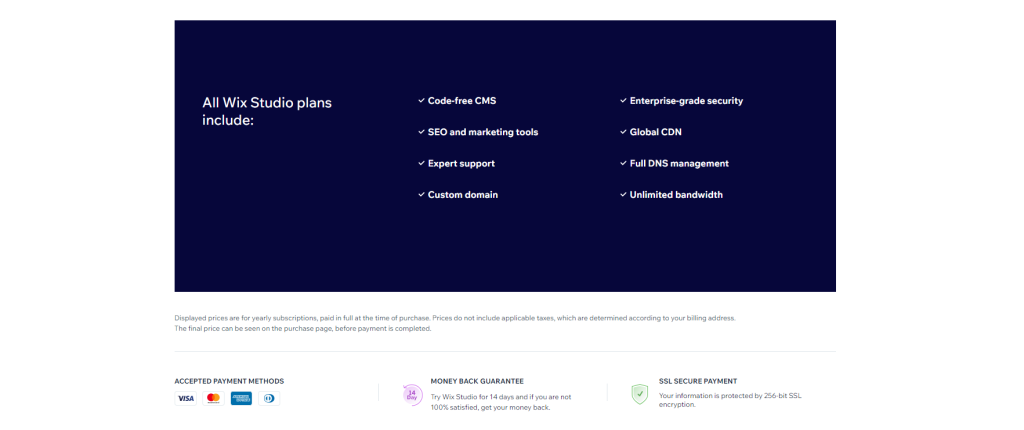
Our evaluation criteria for website builders include:
- Website Features: Capabilities like blog functionality, SEO tools, and marketing features.
- Design: Visual appeal and customization options for templates and themes.
- Customer Score: Feedback and ratings from users.
- Ease of Use: User-friendliness for varying technical expertise levels.
- Value for Money: The balance between cost and benefits, considering pricing plans and features.
- Help and Support: Availability and quality of user assistance and resources.
Not all categories are weighted equally, as some aspects are more critical to our readers than others. After extensive testing and analysis, our results help you find the best website builder to meet your needs.
Comparing Wix.com Pricing to Other Website Builders
In the realm of website builders, pricing is a critical factor that influences the choice of platform for many users. Wix.com is a prominent name in this space, known for its versatility and ease of use. To understand how Wix.com compares to other website builders in terms of pricing, we need to evaluate several factors: the range of plans offered, the features included at each price point, and the value for money.
Wix wants to excite customers and therefore make it easy to sign up for the 1-year plan. They want customers to feel that paying the additional $3 per month is a good investment. With Wix, the first two levels of sites are priced at the same cost. In the Wix world, there is no difference between the Combo and Connect Domain. Here, the potential customer does face a decision.
Option 1 is to go with a Combo plan where they will have a free domain (for 1 year) and a free $75 in Adwords advertising and 20 GB of storage. The cost will be $14.08/month. With this plan, they will also receive no free product vouchers. Option 2 is paying more. Three dollars extra per month bringing the cost to $17.08/month. The main difference here is the value of $200 in ad vouchers.
These extra free ad vouchers will be used up anyways. After all, it’s not every day that a website owner is going to be able to get free ad vouchers with Comodo secure and SSL certificates to help in the establishing of their business. Every website could use some of this really beneficial tool entirely for free. These necessary tools are priceless when it comes to growing a website. Mediaplus (the company’s CSR brand) ensures the overall security of the customers’ transactions – when a customer pays for something, he confirms that he delivers the money personally.
The Wix website builder is not the only game in town. It has some value for some users, but, quite honestly, the majority of people are not going to get their money’s worth by using Wix to build their website. However, for those people that don’t want the steepest of learning curves or to shell out a lot of money to a website designer, Wix is an option to keep in mind. Wix’s biggest competitor is Weebly and compared to Weebly, its pricing structure is a bit friendlier. Weebly’s pricing starts out a bit higher than Wix’s and then progresses slightly higher. Studying the differences, Wix is more expensive for basically the same thing.
Wix.com Pricing Overview
Wix offers a variety of pricing plans designed to cater to different needs, from personal blogs to professional business websites. Here’s a breakdown of Wix’s primary pricing tiers:
- Free Plan: Basic access with Wix-branded ads and limited features.
- Combo Plan: $16/month – Ideal for personal use, includes a free domain for a year, and removes Wix ads.
- Unlimited Plan: $22/month – Best for entrepreneurs and freelancers, with unlimited bandwidth and more storage.
- Pro Plan: $27/month – Adds professional features like a logo and social media tools.
- VIP Plan: $45/month – Priority support and a complete suite of features.
- Business Basic: $27/month – Essential for eCommerce, including online payments.
- Business Unlimited: $32/month – Additional storage and features for growing businesses.
- Business VIP: $59/month – Premium support and maximum features for large businesses.
Comparing price to Squarespace
Squarespace is known for its stunning design templates and strong eCommerce capabilities. Here’s how its pricing stacks up:
- Personal Plan: $16/month – Includes custom domain and SSL, with limited contributors.
- Business Plan: $23/month – Adds professional email and eCommerce capabilities with transaction fees.
- Basic Commerce Plan: $27/month – Removes transaction fees and includes additional eCommerce tools.
- Advanced Commerce Plan: $49/month – Advanced eCommerce features like abandoned cart recovery.
Entry-Level Plans: Both Wix and Squarespace offer $16/month plans, but Squarespace’s plan includes SSL and more sophisticated design options.
Mid-Tier Plans: Wix’s Unlimited Plan ($22/month) is slightly cheaper than Squarespace’s Business Plan ($23/month) but lacks the professional email included in Squarespace.
Top-Tier Plans: For advanced eCommerce, Wix’s Business VIP is more expensive ($59/month) compared to Squarespace’s Advanced Commerce ($49/month) but offers priority support.
Comparing price to Weebly (by Square)
Weebly is often praised for its simplicity and integration with Square for eCommerce. Weebly’s pricing is as follows:
- Free Plan: Basic with ads.
- Personal Plan: $9/month – Removes Square ads.
- Professional Plan: $16/month – Adds advanced site stats and removes Weebly branding.
- Performance Plan: $29/month – Best for eCommerce with advanced features.
Entry-Level Plans: Weebly’s Personal Plan is cheaper ($9/month) than Wix’s Combo Plan ($16/month).
Mid-Tier Plans: Weebly’s Professional Plan is priced the same as Wix’s Combo Plan but includes advanced site stats.
Top-Tier Plans: Weebly’s Performance Plan ($29/month) is more affordable than Wix’s Business Basic ($27/month) for eCommerce, but with fewer premium features.
Comparing price to WordPress.com
WordPress.com offers flexibility and powerful blogging capabilities. Here’s its pricing:
- Free Plan: Basic
- Personal Plan: $4/month – Includes a custom domain.
- Premium Plan: $8/month – Additional design tools and monetization options.
- Business Plan: $25/month – Advanced features and plugins.
- eCommerce Plan: $45/month – Comprehensive online store capabilities.
Entry-Level Plans: WordPress.com’s Personal Plan ($4/month) is significantly cheaper than Wix’s Combo Plan ($16/month).
Mid-Tier Plans: WordPress.com’s Premium Plan ($8/month) is cheaper than Wix’s Unlimited Plan ($22/month) but offers fewer professional features.
Top-Tier Plans: The Business Plan ($25/month) is more cost-effective compared to Wix’s Business Basic ($27/month) for those needing advanced plugins and support.
Value for Money
Wix stands out for its user-friendly interface and extensive template library, which justifies its slightly higher pricing in some tiers. It provides a robust set of features suitable for different user needs, from simple websites to complex eCommerce stores.
Small Businesses and ECommerce: Wix’s eCommerce plans are competitive, particularly with features like unlimited products and priority support in higher tiers.
Personal Use and Freelancers: The Unlimited Plan ($22/month) offers good value with ample storage and no bandwidth limitations.
Squarespace is a close competitor with a strong emphasis on design and professional aesthetics. Its plans are slightly more expensive but include features like SSL and professional email early on.
Weebly offers a more affordable entry point and simplicity, making it ideal for beginners and small businesses on a tight budget.
WordPress.com provides flexibility and scalability at lower price points, ideal for bloggers and small businesses who need a robust platform without heavy initial costs.
How to Save Money on Wix.com Pricing Plans
Wix.com is a powerhouse in the world of website building, offering a range of plans to meet the needs of personal projects, small businesses, and large eCommerce sites. However, navigating the pricing landscape and finding ways to save money can be a bit daunting. Fear not! We’re here to guide you through creative strategies to save money on Wix.com pricing plans without sacrificing the quality of your website. Ready to unlock some hidden savings? Let’s dive in!
Take Advantage of Wix’s Free Plan
Before you even think about a paid plan, start with the Free Plan. It’s a great way to get a feel for Wix’s features and build a basic site. While it comes with Wix ads and a Wix-branded domain, you can use this time to experiment with design, explore features, and plan your website’s structure.
Pro Tip: Use the free plan as a testing ground to perfect your site. Once you’re ready to go live, you’ll have a better idea of which features you actually need, helping you select the most cost-effective plan.
Look for Discounted Promotions and Coupons
Wix often runs promotions and offers discounts on their plans. Keep an eye out for:
- Seasonal Sales: Check during major holidays or end-of-year sales for discounts.
- First-Time User Discounts: New users might find special deals on the Combo, Unlimited, or Business plans.
- Wix Coupon Codes: Search for Wix promo codes on coupon sites or through Wix’s email newsletter.
Sign up for Wix’s newsletter to be among the first to know about exclusive deals and promotions!
Opt for Longer-Term Plans
If you’re ready to commit to Wix, choosing a longer-term plan can save you money in the long run. Wix offers discounts for annual and multi-year subscriptions:
- Annual Plan: Save up to 50% compared to paying monthly.
- Multi-Year Plans: Additional savings for committing to 2 or 3 years.
Consider your long-term goals. If you’re confident in your website’s success, the savings on a yearly or multi-year plan can be substantial.
Compare Plan Features to Your Needs
Wix offers various plans, each with its own set of features. Here’s how you can avoid overpaying:
- Match Features to Needs: Don’t pay for more features than you need. For instance, the Combo Plan ($16/month) is great for personal sites, while the Business Basic Plan ($27/month) is designed for eCommerce.
- Skip Unnecessary Extras: Evaluate if you need extra storage or advanced analytics before opting for a higher-tier plan.
Start with a mid-tier plan and upgrade only if necessary. You can always change your plan as your needs evolve.
Use a Domain Name Wisely
Wix includes a free domain for one year with many paid plans. If you’re using the Free Plan, you’ll need to get a domain separately, but you can still save:
- Search for Domain Discounts: Look for discounts on domain registrations through sites like Namecheap or GoDaddy.
- Transfer Existing Domains: If you already have a domain, consider transferring it to Wix to consolidate management and avoid additional costs.
Check if Wix offers a free domain with their plans and take advantage of that if you need a new domain.
Leverage Wix’s App Market for Additional Features
Wix’s App Market offers many features and integrations. Some apps are free, while others have a cost:
- Explore Free Apps: Many apps offer free versions with essential features.
- Free Trials: Take advantage of free trials to test premium features and decide if they’re worth the extra expense.
Use free apps or trials to get the features you need without paying extra. Remember, you can always upgrade later if you find the features beneficial.
Check for Referral Programs
Wix occasionally offers referral programs where you can earn credits or discounts by referring new users.
Join the Referral Program: Refer friends or clients to Wix and earn discounts or credits toward your own plan.
Share your referral link on social media or with friends who might need a website to earn some extra savings.
Explore Wix Partners for Discounts
Wix has a network of official partners and agencies that might offer special discounts or bundle deals.
Consult Wix Partners: Reach out to Wix partners for possible deals or discounts on plans and services.
Partners can offer personalized solutions and might have access to exclusive deals or additional resources.
Use Wix’s Built-In SEO Tools for Free
Wix’s built-in SEO tools help you rank better in search engines without additional costs.
Optimize for SEO: Use Wix’s SEO Wiz and other built-in tools to improve your site’s visibility without needing to buy separate SEO tools.
Take advantage of Wix’s SEO features from the start to avoid the need for additional SEO services later.
Monitor Your Plan’s Effectiveness
Regularly review your Wix plan to ensure it’s still meeting your needs without unnecessary costs.
Evaluate Your Plan: Check if you’re using all the features of your current plan. Downgrade if you find you’re not utilizing all the features.
Periodically review your plan’s effectiveness and adjust as necessary. Don’t pay for features you don’t use!
Wix.com offers a range of pricing plans designed to meet different needs, but there are plenty of ways to save money and get the best value for your investment. By taking advantage of free plans, discounts, longer-term subscriptions, and free tools, you can keep your website’s costs down without compromising on quality.
Start with a free plan or trial, look for discounts and special offers, and make smart decisions about which features you really need. By following these tips, you can build a professional website on Wix without breaking the bank.
Ready to save on your Wix.com plan? Start exploring these strategies today and watch your website—and your savings—grow!
What You Need to Know About Wix.com Pricing
Wix.com is a popular website builder renowned for its user-friendly interface and impressive range of features. However, while Wix offers a variety of plans to suit different needs, there are potential hidden costs that can catch you off guard if you’re not careful. In this article, we’ll dive deep into these hidden costs, uncovering what you need to watch out for to ensure you’re getting the best value for your money on Wix.
1. The Domain Dilemma
Wix offers a free domain for the first year with many of their paid plans. But what happens after that? Domains aren’t free forever, and you’ll need to pay for renewal.
- Annual Renewal Fees: After the first year, expect to pay around $14.95/year for domain renewal.
- Domain Transfers: If you want to move your domain to another provider, Wix may charge a transfer fee, which is typically around $14.95.
- Premium Domain Names: If you want a domain with a popular keyword or a unique extension, the cost can be significantly higher.
Set a reminder for your domain’s renewal date and consider transferring to a domain registrar with competitive rates if you’re not satisfied with Wix’s renewal prices.
2. The App Market Pitfall
Wix’s App Market is full of great tools and features to enhance your site, but many of these apps come with their own costs.
- Premium Apps: While there are free apps available, many require a subscription or one-time payment for advanced features.
- In-App Purchases: Some apps offer basic free versions but require additional purchases for full functionality.
Explore free app options and read reviews to ensure you’re not overspending on features you can get elsewhere for less.
3. E-Commerce Extra Expenses
If you’re using Wix for e-commerce, there are several hidden costs that can add up.
- Transaction Fees: Depending on your plan, Wix may charge transaction fees on sales. For example, the Business Basic plan charges a 2.9% + $0.30 fee per transaction.
- Payment Processing Fees: In addition to Wix’s transaction fees, you’ll need to account for fees from payment processors like PayPal or Stripe, which typically take a percentage of each sale.
Consider the total cost of ownership by calculating transaction fees from both Wix and your payment processor when budgeting for your online store.
4. Storage and Bandwidth Overages
Wix’s plans come with different levels of storage and bandwidth, but what happens if you exceed these limits?
- Overage Charges: Exceeding your plan’s limits can lead to additional charges or require you to upgrade to a more expensive plan.
- Future Upgrades: As your site grows, you might find yourself needing to upgrade to a higher-tier plan for more storage or bandwidth.
Keep an eye on your usage stats and choose a plan that gives you room to grow without immediately pushing you into higher costs.
5. Marketing and SEO Costs
Wix offers built-in marketing tools and SEO features, but some are not included in all plans or might require additional purchases.
- Marketing Tools: Features like Google Ads and email marketing may require separate subscriptions or purchases.
- SEO Apps and Services: Advanced SEO features might require paid apps or external services.
Use Wix’s built-in SEO tools and consider investing in one or two external tools or services if needed, rather than subscribing to multiple apps.
6. Template Customization Costs
Wix offers hundreds of templates, but if you need advanced customization, there can be extra costs.
- Professional Design Services: If you need a custom design, you might have to hire a designer or developer, which can be pricey.
- Template Upgrades: Some premium templates come with additional costs if you want to use a specific design that’s not included in your plan.
Start with a free or low-cost template and consider learning some basic design skills to make minor tweaks yourself.
7. Email Hosting Costs
While Wix’s plans include a free domain, they don’t always include free email hosting.
- Email Hosting Fees: Professional email hosting with a custom domain is not included in Wix’s standard plans. It usually costs around $6/month per email address.
- Email Storage Limits: Be aware of storage limits for your email accounts, which may require additional purchases.
Look into Wix’s email hosting options or use a third-party email provider like G Suite for potentially better deals.
8. Third-Party Integrations
Wix’s App Market has a range of third-party integrations, which can add up if you’re not careful.
- Integration Fees: Some third-party apps require ongoing subscriptions or one-time fees.
- Compatibility Issues: Integrations might not always work perfectly with your existing Wix setup, leading to additional troubleshooting or costs.
Research and choose integrations that offer the features you need at a fair price, and verify compatibility with your Wix plan.
9. Support and Help Costs
While Wix offers a range of support options, some forms of assistance might come with additional costs.
- Priority Support: Higher-tier plans offer better support options, but if you’re on a lower-tier plan, you might face longer response times or limited support.
- External Help: Hiring external experts for complex issues can become an extra expense.
Use Wix’s extensive help center and forums for free support before considering paid help.
10. Subscription and Cancellation Fees
Switching plans or canceling your Wix account can come with additional costs or challenges.
- Plan Change Fees: Changing your plan mid-term might not give you a refund for the unused portion.
- Cancellation Fees: Some users might face fees or lose certain benefits upon canceling their plan.
Review Wix’s terms and conditions related to cancellations and plan changes to avoid surprises.
Wix.com offers a fantastic platform for building websites, but like any service, it has hidden costs that can surprise the unwary. From domain renewal fees and transaction costs to the price of additional features and services, there are plenty of potential expenses to keep in mind.
Stay Ahead of Hidden Costs:
- Understand Your Plan: Know what’s included in your plan and what costs extra.
- Be Proactive: Regularly review your usage and expenses.
- Research Thoroughly: Look for deals, compare prices, and explore free options.
By staying informed and planning ahead, you can navigate Wix’s pricing structure like a pro and build a successful website without breaking the bank.
A New Chapter for Wix Pricing
Ah, the familiar sound of clicking on Wix.com, the gateway to your dream website! For years, Wix has been the go-to platform for anyone looking to build a stunning online presence without needing a degree in web design. But recently, you might have noticed something a bit unsettling: Wix increased their prices. If you’ve been scratching your head wondering why this is happening, don’t worry! We’re here to break it all down for you, uncovering the reasons behind the price hike and exploring what this means for you as a Wix user.
Wix has been on a meteoric rise, evolving from a simple drag-and-drop website builder into a full-fledged digital platform offering advanced features and tools. As technology advances, so do the costs of innovation. Here’s a peek into the behind-the-scenes changes driving the price increase:
- Cutting-Edge Technology: Wix is constantly upgrading its technology to stay ahead in the highly competitive website builder market. From improving server infrastructure to developing new features, these advancements come at a cost.
- Enhanced Security Measures: With increasing cyber threats, Wix invests heavily in security to protect your data and ensure a safe online environment. This includes regular updates, advanced firewalls, and 24/7 monitoring systems.
- Expanded Features: New tools, apps, and integrations mean that Wix’s offerings have expanded beyond basic website building. Features like advanced SEO tools, AI-driven design assistance, and eCommerce enhancements require significant resources.
The price increase is partly due to the expanded capabilities now available to you. Explore these features to see how they can benefit your website.
The Shift Towards Premium Services
Wix’s price increase reflects a shift towards premium services designed for users who need more advanced tools and support. This shift is part of a broader trend in the tech industry where basic services are offered at a lower cost, but premium features come with higher price tags.
- Freemium Model Evolution: The freemium model has evolved to provide basic services for free while offering advanced features at a premium. Wix’s new pricing tiers reflect this model by providing more advanced tools for higher-paying customers.
- Personal vs. Business Needs: As more users move from personal websites to business-oriented platforms, Wix has introduced higher-priced plans with features suited for commercial success, such as advanced eCommerce tools and marketing integrations.
Assess your needs carefully. If you’re a small business owner or a serious entrepreneur, the new premium plans offer valuable tools for growth.
Investing in Customer Support and Success
Wix’s investment in customer support and success initiatives is another reason for the price increase. Here’s how they are enhancing the user experience:
Wix has expanded its customer support team to provide round-the-clock assistance. This means more support agents, better training, and enhanced support channels.
Wix has increased investment in educational resources, including tutorials, webinars, and one-on-one consultations to help users make the most of their websites.
Take advantage of these resources! Attend webinars, utilize the help center, and reach out to support to ensure you’re using Wix to its full potential.
The Demand for Advanced Features and Customization
As the digital landscape evolves, so do user expectations. Wix’s price adjustments are a response to these changing demands:
Users now seek more sophisticated customization options and features that go beyond basic website templates. Wix’s increased pricing reflects the cost of developing and maintaining these advanced features.
There is a growing need for seamless integration with third-party services like CRM systems, advanced analytics, and marketing tools. The development and maintenance of these integrations are reflected in the new pricing structure.
Explore Wix’s new features and integrations to find out how they can enhance your website and help you achieve your goals.
The Expansion of Wix’s Ecosystem
Wix is more than just a website builder; it’s a growing ecosystem of services and tools designed to support your online presence. Here’s how this expansion affects pricing:
Wix has formed new partnerships with industry leaders to bring you additional tools and resources. These collaborations involve costs that are passed on to users through price adjustments.
As Wix expands its services to new markets around the world, the costs associated with internationalization, such as localization and regional support, contribute to the price increase.
Explore Wix’s ecosystem. Look into new apps, services, and features available in your region that can help you maximize the value of your subscription.
Balancing Quality and Affordability
Wix’s price increase is also about finding a balance between quality and affordability. Here’s how they approach this balance:
Higher prices help Wix maintain high service quality and invest in continuous improvements.
While some plans have increased in price, Wix continues to offer a range of options to accommodate different budgets and needs.
Evaluate which plan best suits your needs. The new pricing structure includes a variety of options, so there’s likely a plan that fits both your budget and your requirements.
The Role of Competitive Strategy
Wix’s pricing strategy is also influenced by competitive pressures in the website building market.
As competitors introduce new features and pricing models, Wix adjusts its pricing to stay competitive while maintaining high service standards.
The increased revenue from higher prices allows Wix to invest in new technologies and innovations to stay ahead of competitors.
Keep an eye on the competition. Understanding what other website builders offer can help you make informed decisions about your Wix plan.
Embracing the Future of Website Building
Wix’s price increase is part of a larger vision for the future of website building. Here’s how they are preparing for what’s next:
Wix is investing in technologies that will shape the future of the internet, such as artificial intelligence, machine learning, and augmented reality.
The new pricing structure supports Wix’s long-term goals, including expanding their range of services and continuing to offer innovative solutions for website creation.
Stay informed about Wix’s future plans. Following their blog and updates can give you a glimpse into upcoming features and developments.
Understanding the Value Proposition
While a price increase can be concerning, it’s important to understand the value you’re getting.

You’re paying for a suite of advanced tools, features, and support that can significantly benefit your website’s success.
Investing in a higher-priced plan can lead to long-term gains through better functionality, enhanced features, and superior support.
Focus on the benefits of your plan. Evaluate how the features and tools included in your subscription will help you achieve your online goals.
Making the Most of the New Pricing Structure
Here’s how you can make the most of Wix’s new pricing structure. Take full advantage of the features available in your plan. Experiment with new tools and integrations to see how they can benefit your site.
If you’re considering an upgrade, evaluate your needs carefully and choose a plan that offers the best value for your requirements. Review your plan regularly. Check if there are features you’re not using or if there are new tools that could enhance your site.
Change is an inevitable part of any successful business, and Wix’s price increase is a reflection of their growth and commitment to providing top-notch services. While it may feel like a shock at first, understanding the reasons behind the price hike can help you see it as an opportunity for growth and enhancement.
Take this moment to explore the new features and capabilities of Wix’s plans. Embrace the changes, evaluate your options, and make the most of the resources available to you.
Choosing the Best Wix.com Pricing Plan: A Creative Journey
Imagine you’re an artist with a blank canvas, ready to paint your masterpiece. Choosing the right Wix.com pricing plan is much like selecting the perfect palette of colors to bring your vision to life. Whether you’re an aspiring blogger, a burgeoning entrepreneur, or a seasoned business owner, Wix offers a variety of plans tailored to meet your unique needs. But with so many options, how do you choose the best one? Let’s embark on this creative journey together and discover how to find the ideal Wix pricing plan for your website.
- Understanding Your Vision
Before diving into the details, take a step back and reflect on your goals. Are you building a personal blog to share your thoughts with the world, or are you launching an online store to sell your handcrafted goods? Perhaps you’re creating a portfolio to showcase your artistic talents or setting up a professional website for your consultancy business. Your vision will guide your decision.
Write down your primary goals and any specific features you need. This list will serve as your compass throughout the selection process.
- Exploring the Canvas
Wix offers several pricing plans, each with its own set of features. Let’s take a stroll through the gallery of options:
– Free Plan: Perfect for experimenting and getting a feel for Wix’s capabilities. However, it comes with Wix ads and a Wix-branded domain.
– Combo Plan: Ideal for personal projects or blogs. It removes Wix ads and allows you to connect a custom domain, providing a more professional look.
– Unlimited Plan: Great for entrepreneurs and freelancers. It offers more storage and bandwidth, plus additional features like a site booster and form builder app.
– Pro Plan: Designed for businesses seeking to create a strong brand identity. It includes everything in the Unlimited Plan, plus features like a professional logo and social media logo files.
– VIP Plan: Best for those who need priority support and extra storage. It’s the top-tier plan for personal and small business use.
– Business & eCommerce Plans: For those setting up online stores. These plans come in Basic, Unlimited, and VIP tiers, each offering various eCommerce tools and features.
Pricing Reflecting on Your Needs
Now that you have an overview of the plans, it’s time to match them with your needs. Consider the following questions:
– Storage and Bandwidth: How much content will you have? If you’re planning to upload lots of high-resolution images or videos, you’ll need a plan with ample storage and bandwidth.
– Customization: Do you need advanced design features? Some plans offer more customization options and access to premium templates.
– eCommerce: Will you be selling products online? If so, the Business & eCommerce plans are essential.
– Support: How much support will you need? Higher-tier plans offer priority customer support, which can be a lifesaver when you run into technical issues.
– Branding: Do you need professional branding tools? The Pro and higher plans offer additional branding features like a professional logo.
Prioritize your needs and see which plan covers most of your requirements without overspending on unnecessary features.
Calculating the Costs
Budgeting is crucial. You want a plan that fits your needs without breaking the bank. Here’s how to approach it:
– Monthly vs. Yearly Plans: Wix offers both monthly and yearly subscriptions. Opting for a yearly plan often saves you money in the long run.
– Hidden Costs: Consider potential additional costs, such as premium apps, domain registration, and custom email addresses.
Take advantage of Wix’s sales and promotions. They frequently offer discounts on their yearly plans, which can make a higher-tier plan more affordable.
Still unsure? Wix’s free plan allows you to explore their platform without any financial commitment. It’s a great way to test the waters before diving into a paid plan. Additionally, Wix often offers a 14-day money-back guarantee on their premium plans, giving you a safety net if you find it’s not the right fit. Use the free plan to experiment with different features and get a feel for what you might need in a paid plan.
Wix Pricing Plan for Your Budget
Sometimes, the best advice comes from those who have walked the path before you. Explore online forums, read reviews, and join Wix user groups to gather insights from other creators. Their experiences can provide valuable perspectives and tips that might not be immediately obvious.
Look for case studies or testimonials from users in your industry to see how they’ve utilized Wix’s features to their advantage.
Armed with your goals, needs, budget, and community insights, you’re now ready to choose the perfect Wix pricing plan. Remember, this isn’t a one-time decision. As your website grows and evolves, you can always upgrade or switch plans to better suit your changing needs.
Don’t rush the decision. Take your time to ensure the plan you choose aligns with both your immediate needs and long-term goals.
Choosing the best Wix.com pricing plan is a crucial step in crafting your digital masterpiece. By understanding your vision, exploring your options, reflecting on your needs, and gathering insights from the community, you can make an informed decision that sets the stage for your online success.
So, grab your digital paintbrush and start creating! With the right Wix plan, your website can become a true work of art, reflecting your unique vision and goals. Happy building!
How Wix.com Justifies the Price
The platform is the famous cloud-based website builder that was created in 2006. Wix is a worldwide powerful solution that provides non-tech savvy professionals the platform to create their own website in the easiest and fastest way possible. Powered by advanced technology and innovative mechanism, Wix requires no coding and programming knowledge to build a stunning, professional, and functional website. It makes the website building process very fast, easy, and fun.
Whether you want to build an e-commerce website, a portfolio page, a personal website, a blog, or a local business listing, Wix has covered all of your needs. The features are the best, you will receive a stunning result and be supported by a large community and a very well-devised customer support system. If you are a beginner and recently start to explore the web, looking after the easiest website builder is highly recommended, and trying Wix could be a great solution.
Wix.com is a cloud-based web development platform that was first developed and popularized by the Israeli company, Wix.com Ltd. The company was founded in 2006 in Tel Aviv. Wix’s platform is used by over 150 million users across 190 countries. It allows users to create HTML5 websites and mobile sites through the use of drag and drop tools. Wix is best known for its intuitive and aesthetic drag and drop website creation platform.
Virtually anyone can create a drag and drop web page on the Wix platform without any need for HTML or programming knowledge. The platform strives towards ‘democratizing’ the world of website creation and development and to level the playing field between small businesses with limited finances and large corporations by offering cost-effective tools to create and manage websites.
Overview of Wix.com Offers
Wix.com develops a range of solutions within the website construction sector. The company centers its efforts in this technological industry, avoiding server hosting, internet access, or other web-related fields at the infrastructure level. This strategy allows the company to remain focused on its mission of creating a bouquet of products that appear effortless and enable users to efficiently develop their websites.
To achieve this, the company develops advanced graphic and programming solutions for managing hundreds of thousands of websites from different business and marketing sectors. The common characteristic of all these individuals and companies is their small to medium size, which is a niche sector that Wix.com understands and meets through a strong brand image and effective m-commerce solutions. The brand describes itself as “A cloud-based web development platform, developing advanced web technology aligned with a creative, efficient and user-friendly interface.”
Wix.com is an innovative platform that offers website creation and editing resources for users who lack advanced programming skills that are usually required for website creation. The company addresses a market niche consisting of individuals or small and medium enterprises (SMEs) that are interested in having a website but do not have the specialized employees to create it.
The company develops standardized technological tools and products, which it unifies under the Wix.com brand, that offer creative solutions and functionality for those users who desire to create, edit, and manage their website, online store, or mobile presence. The Wix.com technology uses cutting-edge components and ensures that all Wix.com users share in new software features quickly, without the need to install specialized applications or to have an extensive understanding of source code or programming languages.
Before we dive into the details, it’s good to understand the different variables that can impact a Wix price. Given Wix is a cloud-based tool, more cloud storage is more cost for them and that gets passed down to their customers. The same is true for fields like bandwidth and the number of unique visitor traffic a site might get. A high volume commerce store which is being developed should be more expensive than a personal blog.
These are direct costs of serving a customer and how much an individual will need depends on how “popular” their website is going to be. Similarly, customer support costs money and premium support comes with a higher out-of-pocket cost too. Customer acquisition costs matter too. The ones that have not settled on Wix are cheaper customers, but only to a certain extent.
Wix pays gobs of money in marketing and you, the customer, is why they are spending that money. As a Wix customer, there is a cost to that and it surfaces in variable costs as a user pays plan. It can also be discussed as a fixed cost any user has a part in, premium or not, as the plan’s fixed Joe Public cost is a tiny fraction of the overall cost.
Website Type and Complexity Based on The Price
Type and complexity of the website are also important determinants of price. The more complex the website, involving more pages, a blog, custom design, shopping cart, or booking elements, for example, the higher the price. For custom design, however, the website owner will have to ask for projects. The web classic plan, for instance, allows the subscription of the cheapest online store, which is available in the unlimited and VIP plans. The main difference is the number of monthly visits and the price, which enables free gifts.
Wix offers specialized plans for different types of websites: personal, business, eCommerce, and VIP. These plans differ in both the features included and also the price. As a general rule, the larger the plan, the more features it contains, and therefore the more expensive it becomes.
There might be different plans for the same type of website, like different business plans with different features included. Also, Wix often discounts the price in the first period after subscription and also partners with different other services to offer additional services or resources included in the subscription, probably relying on mutual help and promotion.
Be it adding webstore limitations, a digital download of your files to website functionality, or the setting of website protection measures – these Wix add-ons allow us to enjoy the simplicity and convenience of Wix’s web-building process. Each of these add-ons can be found in the abundance that’s available in Wix’s showcase. And remember that for every single add-on, the company assures about the quality and performance – so that you could enjoy the needful additional service in its best performance.
Third-party applications can be obtained from the Wix Expand Introduction and be possibly linked to the website by retrieving their specific database. Keep in mind that these add-ons can as well have a subscription fee stipulated within. Third-party applications cover such fields as the running of businesses, special design features, web shop performance improvements, and so on. The possibilities are far from limited – so the real question is which domain expansion shall you cover today!
Currently, Wix’s add-ons and third-party apps form categories that offer their services for a payment. Both services bear additional modifications and extra features that are supposed to make your website interactive, informative, secure, and convenient for clients. Wix add-ons are key if you’d like to enhance the website builder’s current functionality.
Whether you want to embed some information or get extra design elements, add-ons are supposed to help you expand your Wix page capacities. Each add-on covers a specific area of expertise. Third-party apps are in your service whenever you wish to extend your website’s possibilities with some third-party companies. Wix isn’t a stranger to such kind of mutual aid.
Tips for Maximizing Value on Wix.com
Wix offers you the option of working month to month or buying a yearly plan. If you buy a yearly plan and pay in one lump sum, you can save 25% or more, depending on the service you pay for.
That is a considerable discount that they offer if you do. However, to offer that discount, I highly suspect that Wix, like many other companies, will have fine print in the contract that explains that there are no refunds and that you will not be able to take advantage of sales (like Black Friday, Cyber Monday, Boxing Day, etc.).
That may or may not be the case; however, for some services, it is definitely advantageous to buy the yearly subscription opposed to just paying month by month. If you know that you are planning on using the services for a year or more – it is definitely worth getting a yearly plan. If you are not, it is definitely worth spending the extra money to go month to month.
Content is king, but SEO is queen – and she rules the house. If you ever have anybody, for any price, promise that they can get you to the top of Google – they are lying. I urge you to just walk away from a sales pitch that sounds too good to be true (or get a super high-interest rate). I can’t even promise that for you, and I have a degree specifically in internet marketing and search engine optimization.
The best thing that you can do for your website’s search engine ranking is to constantly update it with relevant and interesting content that will drive traffic. Wix offers a lot of different apps that can help to drive traffic and increase SEO. Best of all – the Wix App Store offers a lot of free apps that can help you to really optimize your website over time. Check out some of the apps available and other Wix homepage tips here. My favorite plugins are Easy Social Share Bar and Google Analytics.
It is easy to get lost in the near endless list of upgrades, packages, and features that Wix offers. It is also incredibly tempting to maximize and enhance your website with all of the options offered by Wix, simply because it is so easy to use and gives you that instant gratification of ‘one click’ design that so many business owners love. The truth is, more isn’t always better – especially when it comes to business, but I get it! You want to get your value out of your product. So let us look at how you can get the most value out of being a Wix client and what might be underused tools that you can make use of – for free.
FAQ about Wix
Yes, Wix offers a free forever plan and a 14-day free trial for premium features. The free plan is an excellent starting point, allowing you to design and publish your website with a range of features. However, it comes with significant limitations like Wix ads and no custom domain, which can impact your site’s professionalism and SEO visibility.
The 14-day free trial provides access to any premium plan’s features, letting you build and publish your website. However, to accept payments or keep your site live beyond the trial, you’ll need to upgrade.Wix offers a range of plans to suit different needs and budgets, from free options to feature-rich premium plans. By understanding the specifics of each plan, you can choose the best option for building and growing your online presence.
In May 2024, Wix adjusted its pricing for the entry-level Light plan, increasing it from $16 to $17 per month. This follows a significant overhaul in 2023 when Wix streamlined its offerings from eight plans—four standard and four ecommerce—down to just four comprehensive options.
Wix now offers four paid pricing plans and an Enterprise plan with custom pricing. The Light plan remains the only option without ecommerce capabilities, while the Core, Business, and Business Elite plans all support online store functionalities, with features expanding as the price increases.
This simplification means you no longer need to navigate between standard and ecommerce-enabled plans. The streamlined options provide a clearer understanding of what each plan offers, reducing the risk of choosing a plan that doesn’t meet your ecommerce needs.
While Wix’s pricing is straightforward, there are a few extra costs to consider. For instance, a premium plan includes a free domain for the first year if it’s your first Wix purchase. After that, you’ll need to pay $14.95 per year to renew your domain. Despite the added cost, having your own domain is beneficial for search engine visibility, custom email addresses, and a professional appearance.
Be aware that all Wix plans auto-renew, so make sure you understand what you’re signing up for. You can turn off auto-renewal in your Wix dashboard settings without losing access to your site.
Wix’s extensive app store offers many useful features, but some apps require additional payments. While adding an Instagram feed is free, some accounting apps may only offer short trial periods. Premium apps typically range from $10 to $20 per month. If an app helps generate revenue, the extra cost might be justified, but otherwise, consider whether the investment is necessary.
Hey, I am Joe Init, author at initializr.com, the ultimate website for hosting, website builders & email tools.